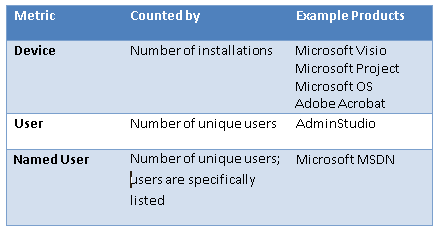In Part 1 of this blog series we introduced the 6 major categories of software license models. In this blog (Part 2) we will delve into the Client/User category in more detail.
Client or User based licenses are the most prevalent metrics in the industry and are commonly used for lower cost applications (i.e. less than $1000). Under these types of models, licenses are counted based on the number of devices where the software is installed or the number of users who access the software. Variations of this model include:
Client/User models are most commonly utilized for desktop applications. However, some datacenter products may also offer Device or User based metrics. For example, FlexNet Manager Platform (part of FlexNet Manager Suite for Enterprises) is an application that will be installed in the datacenter, and the license metric is actually based on the number of devices managed.
The savings potential within the desktop software estate is typically not as large as with more expensive datacenter applications. However, the risk of non-compliance is typically fairly high in the desktop environment due to application sprawl and a lack of visibility into everything installed (i.e. the sheer number of applications that need to be managed on the desktop can be daunting).
Client/User License Management Challenges
The challenges that any organization will face with Device/User licenses include:
Suites and Bundles
A suite consists of many applications that can be purchased under the same SKU number and installed on the same machine. (The difference between a suite and a bundle is that
bundles are applications purchased under one SKU but the applications can be installed on different machines; the same challenges apply to both). For example, Adobe Creative Cloud (formerly Adobe Creative Suite) consists of multiple Adobe products such as Acrobat, Illustrator, Flash, Photoshop, etc. Organizations that simply count the number of installs based on inventory data will double-count the applications in the suite. They will count the Adobe Acrobat install as a license consumption for Acrobat as well as a license consumption for Creative Suite.
Your software asset management and license optimization tool must accurately count suites (and bundles) and not double count license consumption for applications within the suite. Flexera’s own internal implementation of FlexNet Manager Suite saved the company almost $500,000 on its Microsoft annual Enterprise Agreement (EA) true-up, in part, by eliminating double counting of applications within the Microsoft MSDN suite. (See the case study here).
BYOD and Virtualization
The explosion of Bring Your Own Device (BYOD) has changed the way users access their desktop applications. To support BYOD, companies must virtualize applications and desktops so users can access those apps and desktops from their smart device. This technology is sometimes called Virtual Desktop Infrastructure (VDI). VDI is supported by several desktop virtualization technologies including Citrix XenDesktop, VMWare View, and others. Application virtualization technologies include Citrix XenApp and Microsoft App-V. It’s not uncommon for there to be a hybrid of application virtualization and desktop virtualization—for example, apps that are virtualized using App-V that run in the Citrix XenDesktop environment.
When a user accesses an enterprise application through their iPad, whether they consume a license is based on several complex product use rights, such as whether the user has the application installed on their physical corporate desktop (Companion Use Rights). In the case of Microsoft, you need to have a Virtual Desktop Access (VDA) license in some scenarios.
Virtualized desktops add significant complexity to desktop license management. Before the advent of VDI, organizations could rely on their desktop inventory tools (such as Microsoft SCCM) to give a fairly accurate count of applications. Now, there may not be any installations on the endpoint device if they are being accessed via a virtual desktop or virtual application. In this case, companies must use multiple sources of data (e.g. SCCM and Citrix) and apply complex use rights to accurately count historically simple licenses (such as Visio, Office, etc.). Software License Optimization tools need to provide this capability to enable organizations to accurately manage licenses in these environments.
Software License Optimization tools must integrate with VDI brokers, such as Citrix XenDesktop, to determine the number of licenses required in the virtual desktop environment. In addition, license optimization tools must understand and apply virtual use rights related to virtual desktops and applications (e.g. Companion Use Rights) to accurately determine whether the user consumes a license when using an application on their BYO device. Its important to be able to “de-dupe” users who login through multiple broker instances so organizations do not double count license requirements.
Rationalization
Given that most applications (by quantity) in the IT environment use device/user based licenses and the large number of desktops and users in the organization, it is easy to see how installations of these applications can multiply and licensing can get out of control. If the organization does not have controls in place to standardize how users get access to approved applications then the number of unique applications can grow quickly. Two other big challenges with device/user based applications are: recognizing all of them (identification of applications based on inventory data), and to rationalizing applications to reduce the number of applications in the environment.
Rationalization is the process of:
- Identifying all applications in the environment including their business function (categorization)
- Removing unneeded/unused/outdated applications from the portfolio (active retirement)
- Standardizing on versions/editions of applications to reduce ongoing internal support costs and simplify transformation projects such as Windows migrations or Application Virtualization projects
- Eliminating applications from multiple vendors that perform the same business function (for example, standardizing on Business Objects as the reporting tool). This consolidation enables companies to leverage their buying power through volume discounts as opposed to buying the same functionality from multiple vendors.
The task of identifying applications is quite tedious when performed manually, and will cost the company significant manual overhead/labor if they try to tackle this without automation. Software asset management and license optimization tools provide an automated solution to this problem resulting in significant labor savings and risk reduction.
IT Asset Management
It all starts with knowing what’s in your IT ecosystem. Flexera One discovers even the most elusive assets whether on-prem, SaaS, cloud, containers and more.
An enterprise app store that is integrated with the Software License Optimization solution is the ultimate solution to the rationalization challenge. The app store provides a central mechanism for end-users to request applications through a rationalized software catalog. The app store integration with the license management tool also insures that the organization has available licenses for the software before it is deployed.
In the next blog in this series, we will look more closely at Capacity based license models.
To learn more, please read our white paper: What Does it Take to Achieve Software License Optimization?